Advertise here with Carbon Ads
This site is made possible by member support. ❤️
Big thanks to Arcustech for hosting the site and offering amazing tech support.
When you buy through links on kottke.org, I may earn an affiliate commission. Thanks for supporting the site!
kottke.org. home of fine hypertext products since 1998.
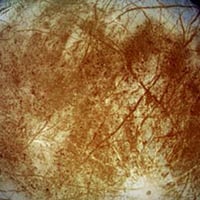

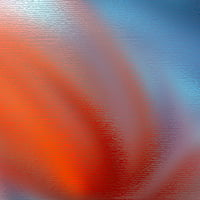

Reader comments
JamesOct 16, 2003 at 3:10PM
The excitement of it all.
ChrisOct 16, 2003 at 4:00PM
The next best feature after the online store is the Rendezvous support, so you can keep your music on your Mac or PC and listen to it with whatever machine is handy.
David ChienOct 16, 2003 at 5:27PM
Amen on the Rendezvous support on the PC side. That was the first thing that came to mind when I installed iTunes on my PC test tower -- "I don't have any music on this system... hm... let's see if I can Share my music here... voila!"
Warm fuzzy feeling all around.
Dave S.Oct 16, 2003 at 6:50PM
SO slow. P4 @ 1600, and I'm getting huge slowdowns restoring the window, and gaps in the audio when paging through apps. I'll stick with WinAmp when I'm on a PC, for now.
kaviOct 16, 2003 at 8:31PM
works quite fine on my PC p4.
brianOct 16, 2003 at 9:12PM
has anyone been able to connect their ipod to itunes on pc? mine doesn't seem to be recognizing it... mine runs fine speed wise
Joe KaczmarekOct 16, 2003 at 10:42PM
Yes it does run kinda slow, I think mainly because they're not paying attention to Windows UI. What should be the maximize button doesn't maximize the window to fill the whole screen, you can only resize the window from the bottom right handle, etc. Looks like the programs rendering all of the UI elements itself instead of relying on Windows engine... and that to me seems to be doing most of the slowdowns.
John BergmayerOct 17, 2003 at 12:08AM
It's not that the maximize button doesn't work right- it's not even there. Look again. There's only the restore button. It's never maximize. Apple is using it like their own "zoom" button, which switches between the normal state of the window, program-defined, but normally large enough to contain the data and no larger- and the user state(gotten at by resizing the window) or the mini state.
Everything about Windows encourages one-window at a time work- two documents open in Word look like two instances of Word running at the same time, which is just horrible. But this discourages drag-and-drop and many other nifty GUI features.
OS X had a "one window at a time, maximized" option in OS X betas, but they dropped it because it encourages bad behaviors.
JamesOct 17, 2003 at 12:17AM
You can double click on the titlebar to achieve the maximize effect.
No doubt Apple is trying to be as defiant as possible in the face of creating Windows applications.
I have posted a rude & crude review of iTunes with some screencaps if anyone is interested at all:
http://www.jamesr.net/mt/archives/000028.sphp
AndreOct 17, 2003 at 12:49AM
I noticed a speed increase when I disabled the iTunes store.
Rob HeiserOct 17, 2003 at 2:22AM
Finally! Thank God. Now I need to figure out how to convert my first gen iPod to FAT32. Then I need to figure out how to mount my hefty FireWire hard drive full of music on an XP machine. Then all will be right.
Michael S.Oct 17, 2003 at 3:05AM
Funny how Apple apps are more OS X-like on Windows than Microsoft apps (e.g. Word, Media Player) are Windows-like on OS X.
ReinierOct 17, 2003 at 4:51AM
Wow, the rendezvous support is awesome. Didn't think i got to like a pc app that much :-)
SchmeldingOct 17, 2003 at 6:13AM
iTunes on Windows! Ha ha ha ha ha ha ha <breathe /> ha ha ha.
Oh. Hmm.
JamesOct 17, 2003 at 8:20AM
There is something rather odd about "iTunes" and "Windows" being in the same sentence.
edwinOct 17, 2003 at 10:11AM
itunes slowed down my computer quite a lot (a p4) and the program came to a halt after half an hour of music. hm, i think i'll stick to qcd until they sorted out these kind of problems...
SchmeldingOct 17, 2003 at 10:59AM
Maybe because your p4 was running Windows? Oh.
wayneOct 17, 2003 at 11:02AM
For someone who had to suffer under Musicmatch to manage music for my iPod, I don't think Steve Jobs is joking when he says iTunes may be the best application ever written for Windows. I'm using it on a PIII600 and it seems to run fine (not any slower than Musicmatch).
GeneOct 17, 2003 at 11:58AM
Everything about Windows encourages one-window at a time work- two documents open in Word look like two instances of Word running at the same time
That feature was added in Office 2000, and it actually makes drag-and-drop between Word documents easier, as well as making alt-tab behave consistently. Personally, I think small monitors encourage one-window-at-a-time work.
sjcOct 17, 2003 at 12:03PM
I downloaded it onto my Pentium II 150 mHz laptop and it worked like a dream. I'm also insanely grateful that there was an option to disable the Music Store. It looks like the perfect music application thus far.
mclaughOct 17, 2003 at 1:56PM
I've been using J River Media Center for quite some time now, as I moved through the various WinPod possibilities from bad (musicmatch, xplay) to not as bad (ephpod). They have a brushed steel skin that looks exactly like Itunes, and they these "smartlists" that enable you to create much more fully realized dynamic playlists.
I've read at Ipodlounge that Itunes for windows disables any other program you may have been using to access your Ipod, and if you ARE interested in using the ITMS, then the program slows down significantly. For now, I'll stick with Media Center, even though I remember just last week hoping Itunes would finally be released (I suppose I'm also bitter b/c I don't think I'll be able to buy music for my first generation Ipod using ITMS).
BrianOct 17, 2003 at 4:13PM
iTunes on XP is nice. Not slow. I'll write "A" in the top right corner.
ScottishOct 17, 2003 at 9:16PM
(I suppose I'm also bitter b/c I don't think I'll be able to buy music for my first generation Ipod using ITMS)
You most certainly CAN get music for your 1st-gen iPod through the Music Store.
Robert DOct 17, 2003 at 10:07PM
After using it for a few hours, iTunes for Windows is quite nice. Ogg Vorbis support is my only real complaint; I had to download a module for it, and it seems to take an awful long time to load a .ogg file.
SimonOct 20, 2003 at 3:38AM
Anyone know if there's going to be a "What's Playing" style plugin for it? So I can carry on pointlessly informing visitors to my site what I'm listening to :)
Garret KeoghOct 20, 2003 at 5:48AM
I was quite excited at first and as an mp3 player and ipod manger, it's great. However it wont play or record cds (on two different PCs) and of course the ITUNEs store doesnt work outside US.
fuzikoolOct 20, 2003 at 10:47AM
Where's the Randevous?
DaveOct 20, 2003 at 1:25PM
Seems speedy on my P2-466. Even quicker than the G3-600 sitting next to it.
My only complaint, which also applies to QuickTime for Windows, is the OS X-ness of it (resize from one corner, no maximise, no ctrl-left/right to jump from word to word while editing). That's fine on my OS X box, but I want my XP box to behave like XP.
It bugs me that Apple insists on standard UI behaviours and shortcuts across its own system, but goes out of its way to break standards on someone else's.
PadsOct 21, 2003 at 1:04PM
I just loaded it on my PIII at work. I never used an apple product before. If this is the best the offer then, I'll beg and plead with my boss to to make my next machine a Mac. No really, iTunes is the coolest jukebox i've used so far. Blows away MM, and Winamp3. I really like radio stations, hardly any drops.
prospectofdeathOct 23, 2003 at 8:30AM
works fine on my p3 800mhz and an xp 1.2ghz both running win2k. my only complaint (and 'complaint' sounds a little too strong) is the behind the scene shuffling that itunes does when you 'import' music. turns out I had a bunch of mp3s that didn't have id3 tags and now I can't tell what is what. originally they were named with the band name and song name in the file name but now they're all 'unknown artist' and 'unknown album'.
but for the songs that do have id3 tags it's nice to see them all in organized folders. woo!
Chris HoareOct 23, 2003 at 2:34PM
Its been updated already ... 4.1.1 for Windows XP and Windows 2000.
This thread is closed to new comments. Thanks to everyone who responded.