Adobe Ideas Conference
I’m at the Adobe Ideas conference today, so posting may be a little slow. Or non-existant because this is the first conference I’ve been to in, oh, 4 years that doesn’t have wifi available to the attendees (I had to retreat to Bryant Park for lunch to soak up some free wireless). For all the talk about connectivity during the keynote, there isn’t much evidence of it so far. :(
Anyway, Adobe announced Creative Suite 2 today, as rumored. One feature that got the crowd oohing and aahing was the Vanishing Point tool in Photoshop. It lets you map the perspective out on an image and then place text, images, etc in the proper perspective on that map. Perhaps some more later when I get to a connection again.
Update: got a better look at CS 2…looks pretty sweet. Looks like Adobe has learned quite a bit from Apple: Bridge does for design assets what iTunes has done for music files (and, with lesser success, iPhoto does for photos); namely it abstracts the file structure away (mostly) and gives the designer all kinds of views/tools with which to keep track of your work. This is something one needs to spend time with to fully gauge the impact of, but from what little I saw, Adobe has done a great job with Bridge. (And it reads RSS!!?!) I know Apple is heading in this direction with Spotlight, but I’ve decided that I never want to see the file system ever again…just give me views into each type of data or project that I’m doing, tools to manipulate that data, and let the OS worry about where it’s storing things.
Photobloggers take note, Photoshop CS has been updated with photographers in mind. The Spot Healing Brush hides blemishes with a click or two. Three new filters deal with noise reduction (woo!), lens correction, and “smart” sharpening (superior to the current Unsharp Mask). There’s new features for mainpulating RAW images and also an exposure filter for non-RAW images, with an f-stop range of -20 to +20 (how’s that for overkill?).




Stay Connected